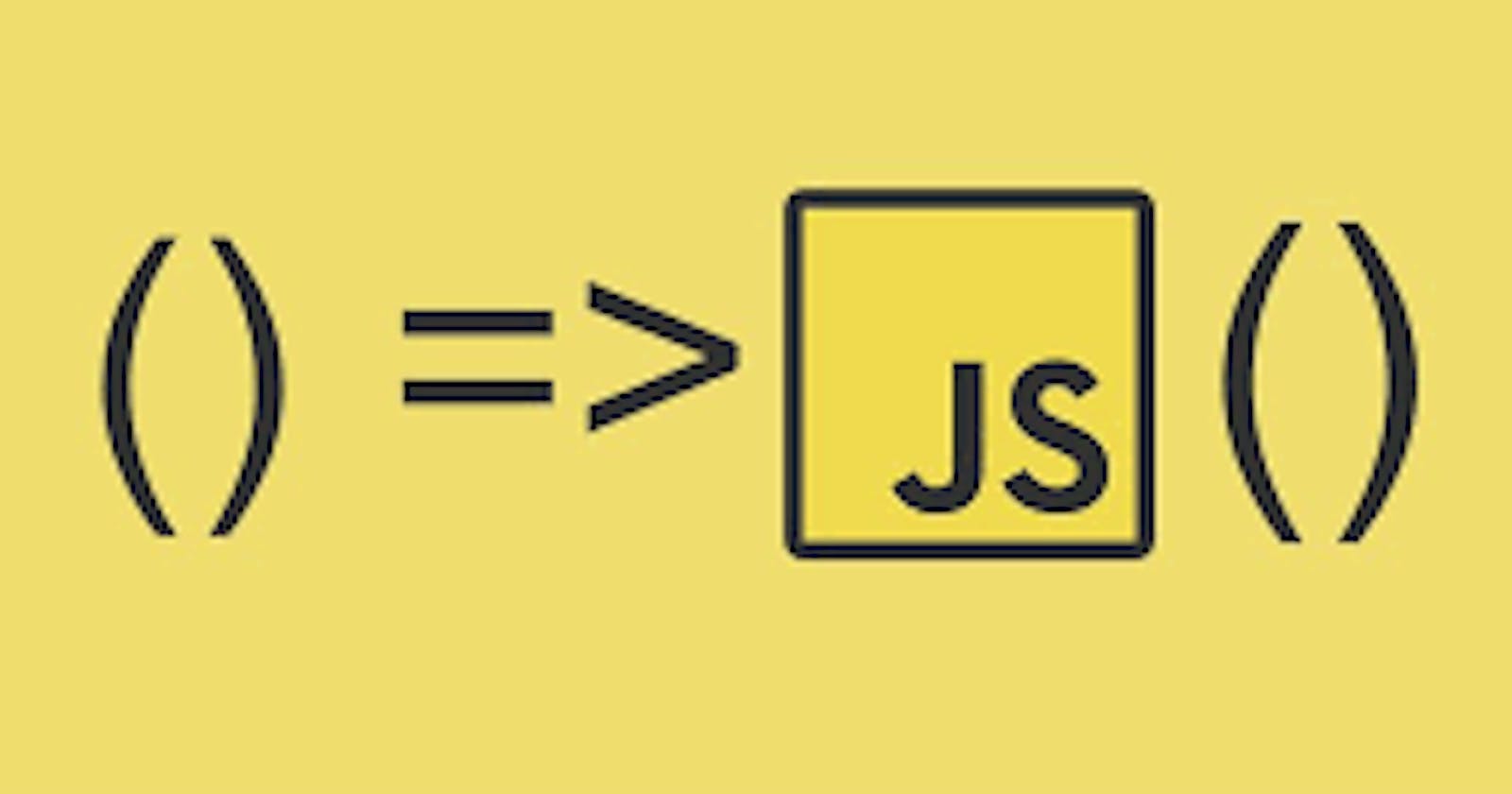JavaScript functions are a fundamental part of the language. They allow you to encapsulate code, make your programs more organized, and create reusable components. In this comprehensive guide, we will explore the various aspects of JavaScript functions, including their syntax, invocation, return values, default parameters, and more.
JavaScript Function Syntax
JavaScript functions are defined using the function keyword, followed by an optional name and a set of parentheses that can contain parameters. The actual code to be executed is enclosed within curly braces. Here's a basic example of JavaScript function syntax:
function functionName(parameter1, parameter2, parameter3) {
// Code to be executed
}
Function names can include letters, digits, underscores, and dollar signs, following the same rules as variable names. Parameters represent values that are passed to the function, and the code inside the function is executed when the function is called.
Function Invocation
JavaScript functions are executed when they are called. There are several ways to invoke a JavaScript function:
Event-Based Invocation
Functions can be triggered by events, such as user interactions with a web page. For example, you can define a function to respond to a button click event:
button.addEventListener('click', myFunction);
In this case, myFunction will be called when the button is clicked.
Manual Invocation
Functions can be manually invoked in your code by calling the function name followed by parentheses and any required arguments:
myFunction(argument1, argument2);
This allows you to execute the function at a specific point in your code.
Automatic (Self-Invoked) Functions
Some functions can be self-invoked, which means they execute automatically when they are defined. You can create self-invoking functions using the following syntax:
(function() {
// Code that runs immediately
})();
These functions are typically used for initializing variables or defining isolated code blocks.
Function Return
JavaScript functions can return values using the return statement. When a function encounters a return statement, it stops executing and returns the specified value to the caller. Functions often compute and return a result that can be used in your code. Here's an example of a function that multiplies two numbers and returns the product:
function multiply(a, b) {
return a * b;
}
You can store the result in a variable or use it directly in your code:
const result = multiply(5, 3); // Result is 15
Default Parameters
JavaScript functions can have default parameters, which are values assigned to parameters when no arguments are provided. To define default parameters, you can assign values in the function definition. Here's an example:
function createBooking(flightNum, numPassengers = 1, price = 199 * numPassengers) {
// Function logic here
}
In this case, if you call createBooking('LH123') without specifying the number of passengers and price, the default values will be used. However, you can still provide different values for those parameters if needed.
How Passing Arguments Works: Value vs. Reference
Understanding how JavaScript handles function arguments is crucial. JavaScript always passes variables by value, which means it creates a copy of the value and passes that copy to the function. However, this behavior varies when dealing with objects and arrays.
When you pass variables by value, changes made to the copies inside the function do not affect the original variables. However, when you pass objects or arrays, you're actually passing a reference to the object, so changes inside the function are reflected outside.
Here's an example illustrating the difference:
const flight = 'LH234';
const jatin = {
name: 'Jatin Sharma',
passport: 8890890111
};
If you pass these variables as arguments to a function, a copy of their values will be passed to the function. Changes within the function won't affect the original variables. However, if you change properties of an object, those changes will be reflected in the original object, as objects are reference types.
function checkIn(flightNum, passenger) {
flightNum = 'LH999';
passenger.name = 'Mr. ' + passenger.name;
if (passenger.passport === 8890890111) {
alert('Checked in');
} else {
alert('Wrong passport');
}
}
In this example, changes to the passenger object within the function persist outside the function.
First-Class and Higher-Order Functions
First-Class Functions
JavaScript treats functions as first-class citizens, which means functions are just values. They are considered objects and can be assigned to variables, passed as arguments to other functions, and returned from other functions. Here are some examples:
Storing functions in variables:
const add = (a, b) => a + b;
Defining functions as object properties:
const counter = {
value: 23,
inc: function() {
this.value++;
}
};
Passing functions as arguments to other functions:
const greet = () => console.log('Hey Jatin');
button.addEventListener('click', greet);
In this example, greet is a callback function passed as an argument to the addEventListener method, which will be invoked when the button is clicked.
Higher-Order Functions
A higher-order function is a function that accepts another function as an argument, returns a new function, or does both. This concept is possible due to JavaScript's support for first-class functions. For example, you can define a higher-order function like this:
function greet(callback) {
console.log('Before greeting');
callback();
console.log('After greeting');
}
In this example, the greet function takes a callback function as an argument and calls it in the middle of its own execution.
Functions Accepting Callback Functions
Callbacks are a crucial part of asynchronous programming in JavaScript. A callback is a function that's passed as an argument to another function. The primary purpose is to specify what should happen after a specific task or operation is completed.
In the example below, we have a higher-order function called transformer. It accepts a string and a callback function and uses the callback to transform the string.
const oneWord = function(str) {
return str.replace(/ /g, '').toLowerCase();
};
const upperFirstWord = function(str) {
const [first, ...others] = str.split(' ');
return [first.toUpperCase(), ...others].join(' ');
};
const transformer = function(str, fn) {
console.log(`Original string: ${str}`);
console.log(`Transformed string: ${fn(str)}`);
console.log(`Transformed by: ${fn.name}`);
};
You can use the transformer function to apply different transformations to a string, depending on the provided callback function.
transformer('JavaScript is the best', oneWord);
// Original string: JavaScript is the best
// Transformed string: javascriptisthebest
// Transformed by: oneWord